Tutorial LightPro 7in1
Download your user guide here
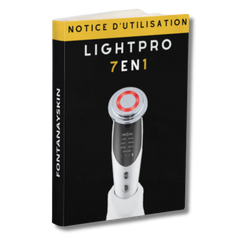
Digital Guide - LightPro 7in1 FontanaySkin
Usage Tips:
- To turn the device on/off: Press and hold the ON/OFF button.
- To change modes while the device is on: Briefly press the ON/OFF button. The LEDs will change color.
- To activate/deactivate vibrations: Press and hold the intensity adjustment button (located above the ON/OFF button).
- To adjust vibration intensity: Briefly press the intensity adjustment button.
EMS currents (vibrations):
These are activated when you hold the device on its sides (the metal bars on the sides are ion sensors) and when the round head of the device comes into contact with your skin.
Automatic shutdown feature:
The device is equipped with an internal timer that automatically turns it off after 5 minutes of use if no mode or speed adjustments are made. You can simply reactivate it by pressing the power button.
Charging time:
It takes approximately 3 hours to fully charge the device.
Battery life:
With a full charge, the device can be used for about 1 hour. Be sure to use the original cable for optimal charging performance.
Recommended usage protocol:
We recommend sessions of about 10 to 15 minutes per mode, at least once a week. More frequent use will help achieve better results.
You can use the different LED types consecutively; we recommend selecting the modes based on the concerns you want to address:
-
Begin with the CLEAN mode to cleanse and prepare your skin (this can be used daily). Apply a small amount of cleansing lotion to a cotton pad and attach it to the device using the white plastic holder. The lotion can be your usual makeup remover or another facial cleansing lotion, but avoid using soap or cleansing oils.
-
Select the LED mode according to your needs, for example, RF LED followed by IMPORT. You can apply your regular moisturizer or our Collagen Mask and use the LightPro to massage your face for best results. This will help your cream penetrate the skin better and enhance efficiency.
-
The device also works well without any product, directly on dry skin. This method simply enhances the absorption of active ingredients from your skincare products into the skin.
-
If needed, finish with the EYE CARE mode to treat dark circles and wrinkles around the eyes. You can again use your eye serum or cream and massage the area with the device.
Contenu réductible
Are your payment methods secure?
Yes, we work with the Stripe platform, which adheres to the highest standards of online payment security. When making a purchase on a store equipped with Stripe, the entire transaction takes place on their encrypted banking site. As a result, your banking data is fully protected using SSL technology. With the implementation of 3D Secure (recognizable by the logos "Verified by Visa" or "MasterCard Secure Code"), your bank will also require you to authenticate yourself during the payment process.
What are the delivery times for your products?
After the shipment of your package (within 48 hours, depending on the order volume, we do not ship packages on weekends), you can expect to receive your order on average between 6 to 10 business days at your doorstep.
I still haven't received my order confirmation email?
We apologize for the inconvenience. Please check your spam or junk folder in your email inbox as sometimes confirmation emails may be filtered there. If you still cannot find the confirmation email, please contact our customer support at contact@fontanayskin.com with your order details, and they will assist you in resolving the issue.
Why isn't my tracking link updating?
Your tracking link will be activated within 48 to 72 hours after the shipment of your package, according to our carrier.
How can I track my order on your store?
You will receive a tracking number by email (please check your spam folder) after your package is shipped. Simply enter this number in the designated field on our "Track My Order" page.
How to benefit from our promotional codes?
The promotional code should be applied when you proceed to purchase. During the payment process, you will see a field labeled "Promo Code." Simply enter your code in that field to avail the discount.
How can I contact you in case of errors/cancellation of my order?
To contact us in case of errors or cancellation of your order, please send us an email to contact@fontanayskin.com.
Please provide relevant details of your order in your message so that we can assist you promptly and effectively. Our customer service team will be happy to assist you and resolve any issues you may encounter.
Please note that if your parcel has already been shipped and if it's already on its way, we won't be able to modify or cancel your order. Please email us once you receive your shipment for the return procedure.

